 |
 |
 |
 |
|
 |
 |
 |
 |
 |
|
 |
 |
 |
 |
 |
valle

Joined: 10 May 2003
Posts: 564
Location: belgium
Country: 
 |
 Posted: Sun Sep 07, 2003 6:05 am Post subject: Posted: Sun Sep 07, 2003 6:05 am Post subject: |
  |
|
| Pemu wrote: | It's a good soundtrack! Too bad all the songs are similar to each other.
*listenin to Ice World soundtrack by Taro Iwashiro*  |
dude,i want the OST from ice world so bad...i was able to dl 2 songs of off it in 4 months 
|
|
| Back to top |
|
 |
|
|
 |
 |
 |
 |
 |
|
 |
 |
 |
 |
 |
Ren
Joined: 24 May 2003
Posts: 597
Location: Stockton, CA
Country: 
 |
 Posted: Sat Sep 13, 2003 1:03 pm Post subject: Posted: Sat Sep 13, 2003 1:03 pm Post subject: |
  |
|
|
|
|
| Back to top |
|
 |
|
|
 |
 |
 |
 |
 |
Gxcad
Joined: 13 Sep 2003
Posts: 12
 |
 Posted: Sat Sep 13, 2003 1:31 pm Post subject: Posted: Sat Sep 13, 2003 1:31 pm Post subject: |
  |
|
Ren, you are my new best friend LOL  . Thank you thank you thank you.
Btw, when I first installed the codec pack it made my picture upsidedown and inside out LOL, but it did work. Uninstalled the codec pack and now EVERYTHING works, even the files that didn't work prior to install! Welp, thats windows for ya, but for now, I'm gonna go watch it!
Thanks again!
-Ken |
|
| Back to top |
|
 |
|
|
 |
 |
 |
 |
 |
Ren
Joined: 24 May 2003
Posts: 597
Location: Stockton, CA
Country: 
 |
|
| Back to top |
|
 |
|
|
 |
 |
 |
 |
 |
|
 |
 |
 |
 |
 |
Ren
Joined: 24 May 2003
Posts: 597
Location: Stockton, CA
Country: 
 |
|
| Back to top |
|
 |
|
|
 |
 |
 |
 |
 |
juliana_phang
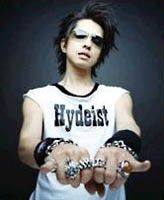
Joined: 14 Dec 2001
Posts: 2416
Location: Le-Ciel, 1F,No.9 IS-Building, 1-13-6, Ebisu, Shibuya, Tokyo, Japan 150-0013
 |
|
| Back to top |
|
 |
|
|
 |
 |
 |
 |
 |
stargirl

Joined: 11 Aug 2003
Posts: 351
Location: Philippines
Country: 
 |
 Posted: Sat Sep 13, 2003 5:25 pm Post subject: Posted: Sat Sep 13, 2003 5:25 pm Post subject: |
  |
|
| Prince wrote: | Doesn't mean to threat crapping here, but Nimo now have more bad than the good.. well yes it will works at first, but then it will cause many problems, uninstalling it will not really uninstall it completely either.
My suggestion: Get a program called Gspot, it will check video/audio codec used by a file. And get and install the specifc codec one by one specifically.
And yeah, avoid what so called codec packs 
Cheers. |
does this also include the codecs from windows site?
i just upgraded to XP and now the avi's are jerky  i already installed the codecs from windows but to no avail i already installed the codecs from windows but to no avail
|
|
| Back to top |
|
 |
|
|
 |
 |
 |
 |
 |
Ren
Joined: 24 May 2003
Posts: 597
Location: Stockton, CA
Country: 
 |
|
| Back to top |
|
 |
|
|
 |
 |
 |
 |
 |
|
 |
 |
 |
 |
 |
zbl
Joined: 05 Jun 2003
Posts: 87
Location: California, US
Country: 
 |
 Posted: Sat Sep 13, 2003 10:07 pm Post subject: Posted: Sat Sep 13, 2003 10:07 pm Post subject: |
  |
|
i second Prince's suggestion.
get gspot and only install the necessary codecs. the codec pack usually screws things up for me...eventually, i learnt to be smart and just install what's needed. usually, it is the divx5.0.3 (or whatever's latest), xvid, and divx 3.11...and audio codec is ac3.
the two indispensable tools for me with regards to divx have been:
gspot and divxfix
off topic, my friend saw that there is this program called gspot, he thought i had some adult program on my comp...  |
|
| Back to top |
|
 |
|
|
 |
 |
 |
 |
 |
Ren
Joined: 24 May 2003
Posts: 597
Location: Stockton, CA
Country: 
 |
 Posted: Sat Sep 13, 2003 10:10 pm Post subject: Posted: Sat Sep 13, 2003 10:10 pm Post subject: |
  |
|
| zbl wrote: | i second Prince's suggestion.
off topic, my friend saw that there is this program called gspot, he thought i had some adult program on my comp...  |
LOL  I haven't thought about that, now that u mention it Gspot sound kinda funny. I haven't thought about that, now that u mention it Gspot sound kinda funny.
|
|
| Back to top |
|
 |
|
|
 |
 |
 |
 |
 |
stargirl

Joined: 11 Aug 2003
Posts: 351
Location: Philippines
Country: 
 |
|
| Back to top |
|
 |
|
|
 |
 |
 |
 |
 |
Pemu

Joined: 23 Apr 2003
Posts: 1656
Location: Europe
 |
|
| Back to top |
|
 |
|
|
 |
 |
 |
 |
 |
Prince

Joined: 25 Apr 2003
Posts: 215
Location: The Void
 |
 Posted: Sun Sep 14, 2003 3:48 am Post subject: Posted: Sun Sep 14, 2003 3:48 am Post subject: |
  |
|
|
|
|
| Back to top |
|
 |
|
|
 |
 |
 |
 |
 |
amyliaz

Joined: 03 Oct 2003
Posts: 48
Location: Singapore
Country: 
 |
|
| Back to top |
|
 |
|
|
 |
 |
 |
 |
 |
geoffropuff

Joined: 28 Jun 2003
Posts: 202
Location: Torrance, CA
Country: 
 |
|
| Back to top |
|
 |
|
|
 |
 |
 |
 |
 |
Pemu

Joined: 23 Apr 2003
Posts: 1656
Location: Europe
 |
 Posted: Sun Oct 26, 2003 4:47 am Post subject: Posted: Sun Oct 26, 2003 4:47 am Post subject: |
  |
|
| geoffropuff wrote: | | i really want to listen to this soundtrack. |

|
|
| Back to top |
|
 |
|
|
 |
 |
 |
 |
 |
|
 |
| |
 |
|
|
You cannot post new topics in this forum
You cannot reply to topics in this forum
You cannot edit your posts in this forum
You cannot delete your posts in this forum
You cannot vote in polls in this forum
|
|