 |
 |
 |
 |
|
 |
 |
 |
 |
 |
|
 |
 |
 |
 |
 |
sid
Joined: 31 Dec 2003
Posts: 210
Location: Bay Area - California
Country: 
 |
|
| Back to top |
|
 |
|
|
 |
 |
 |
 |
 |
lovelessemotion
Joined: 07 Apr 2002
Posts: 2495
Location: Wales
Country: 
 |
|
| Back to top |
|
 |
|
|
 |
 |
 |
 |
 |
|
 |
 |
 |
 |
 |
lovelessemotion
Joined: 07 Apr 2002
Posts: 2495
Location: Wales
Country: 
 |
|
| Back to top |
|
 |
|
|
 |
 |
 |
 |
 |
|
 |
 |
 |
 |
 |
|
 |
 |
 |
 |
 |
lovelessemotion
Joined: 07 Apr 2002
Posts: 2495
Location: Wales
Country: 
 |
|
| Back to top |
|
 |
|
|
 |
 |
 |
 |
 |
ahochaude
Joined: 01 Oct 2003
Posts: 10291
Location: Matsuhama-cho, Ashiya-shi, Hyogo-ken, Japan
Country: 
 |
 Posted: Sun Jan 25, 2004 2:56 pm Post subject: Posted: Sun Jan 25, 2004 2:56 pm Post subject: |
  |
|
|
|
|
| Back to top |
|
 |
|
|
 |
 |
 |
 |
 |
arashinokoto

Joined: 25 May 2003
Posts: 2106
Location: singapore
Country: 
 |
|
| Back to top |
|
 |
|
|
 |
 |
 |
 |
 |
sid
Joined: 31 Dec 2003
Posts: 210
Location: Bay Area - California
Country: 
 |
 Posted: Sun Jan 25, 2004 3:33 pm Post subject: Posted: Sun Jan 25, 2004 3:33 pm Post subject: |
  |
|
| arashinokoto wrote: | hmm.. hey bout did some people make their avatars big in the first place.. ? always puzzled me, this..  |
for some .. bigger = better
|
|
| Back to top |
|
 |
|
|
 |
 |
 |
 |
 |
ahochaude
Joined: 01 Oct 2003
Posts: 10291
Location: Matsuhama-cho, Ashiya-shi, Hyogo-ken, Japan
Country: 
 |
 Posted: Sun Jan 25, 2004 5:06 pm Post subject: Posted: Sun Jan 25, 2004 5:06 pm Post subject: |
  |
|
| sid wrote: |
for some .. bigger = better |
Yups!! And you know it too!!!!!
|
|
| Back to top |
|
 |
|
|
 |
 |
 |
 |
 |
groink
Joined: 01 Jan 1970
Posts: 1223
 |
 Posted: Mon Jan 26, 2004 11:57 am Post subject: Posted: Mon Jan 26, 2004 11:57 am Post subject: |
  |
|
My avatar looks strange now... For some reason, when I look at it in Internet Explorer, my 120-pixels wide avatar appears LARGER that it actually is. Looking at the HTML source code that one of the threads pumped out, it shows it as:
| Code: | | <img src="http://www.macgeek.org/avatar_norip05.jpg" alt="" border="0" width="150"/> |
So the phpbb code is the one that's resizing it. Other than me expanding my image to 150-pixels, is there a way to fix the phpbb code to take the actual avatar's size?
BTW, my avatar is stored off-site. It looks like phpbb is able to read an off-site avatar, then determine the avatar's size. As an example, when you attempt to upload an avatar from your PC or via URL in the "Profile" section, you receive an phpbb error message saying in effect that the image must be 150 pixel wide or less, and 100 pixels high or less. Seeing my avatar is 169 pixels high, phpbb rejects it. So indeed phpbb is detecting it as being out-of-bounds.
I was thinking maybe you can stick in some PHP code to obtain the size of the avatar, then hardcode width=150 if the image is 150 pixels or greater. Otherwise, either say width=xxx (xxx is the actual size) or just leave the width parameter out entirely. Oh, boy... my programming side is coming out!
(wow, I think I'm the first on Jdorama.com to use the "Code" tag hehee)
--- groink |
|
| Back to top |
|
 |
|
|
 |
 |
 |
 |
 |
juliana_phang
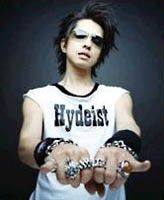
Joined: 14 Dec 2001
Posts: 2416
Location: Le-Ciel, 1F,No.9 IS-Building, 1-13-6, Ebisu, Shibuya, Tokyo, Japan 150-0013
 |
|
| Back to top |
|
 |
|
|
 |
 |
 |
 |
 |
groink
Joined: 01 Jan 1970
Posts: 1223
 |
 Posted: Mon Jan 26, 2004 3:12 pm Post subject: Posted: Mon Jan 26, 2004 3:12 pm Post subject: |
  |
|
| juliana_phang wrote: | ekk..mine is slightly larger..
so i decided to change everything
hehehe
^^) |
Yes, me too! New avatar time! 
--- groink
|
|
| Back to top |
|
 |
|
|
 |
 |
 |
 |
 |
|
 |
 |
 |
 |
 |
lovelessemotion
Joined: 07 Apr 2002
Posts: 2495
Location: Wales
Country: 
 |
 Posted: Wed Jan 28, 2004 2:02 am Post subject: Posted: Wed Jan 28, 2004 2:02 am Post subject: |
  |
|
| groink wrote: |
Yes, me too! New avatar time! 
--- groink |
nice new avatar...
hey groink what the ehck is that phpbb code stuff? how can u access it? ...i dun know what that stuff is but i think its the code that creats the website right? 
BTW has any1 see PRINCE'S avatar now!? IT LOOKS REAL GOOD! a lil pixelated but man the bigger the better with his avatar! 
|
|
| Back to top |
|
 |
|
|
 |
 |
 |
 |
 |
|
 |
 |
 |
 |
 |
groink
Joined: 01 Jan 1970
Posts: 1223
 |
 Posted: Wed Jan 28, 2004 4:10 am Post subject: Posted: Wed Jan 28, 2004 4:10 am Post subject: |
  |
|
| lovelessemotion wrote: | nice new avatar...
hey groink what the ehck is that phpbb code stuff? how can u access it? ...i dun know what that stuff is but i think its the code that creats the website right?  |
phpBB is made up entirely of the PHP programming language. If you're familiar with HTML for writing web sites, you're probably familiar with the problem of "static" web pages, or web pages that do not change unless you edit them yourself.
PHP allows you to crank out HTML in a "dynamic" form. For example, when you view a top news site, such as CNN or Cnet, the stuff changes by the minute. They do this by storing the web site's content into a database, then use PHP to read the contents from the database, format the content so it looks pretty, then shoot it out in HTML.
PHP also allows you to perform back-end stuff so that you can compensate for various things, such as determining the resolution of the person's display, or the resolution of a graphics file. If you determine these things ahead of time, PHP can then format the web page to fit the person's specs.
When you look at the source of a PHP-generated web page, all you really see is HTML. That's the code you saw in my previous reply. This is because you're only seeing what jdorama.com's PHP code generated (via phpBB). So technically what you're really seeing is a static web page, but generated dynamically from the web server's end.
I used to run a message board much like Jdorama.com, using the exact same phpBB software. So that's why I know the ins-n-outs of the software, and also what it is capable of doing. And it helps to know PHP when hosting message boards like these.
--- groink
|
|
| Back to top |
|
 |
|
|
 |
 |
 |
 |
 |
KouSeiya315
Joined: 14 Dec 2001
Posts: 1837
Location: United States
Country: 
 |
|
| Back to top |
|
 |
|
|
 |
 |
 |
 |
 |
|
 |
| |
 |
|
|
You cannot post new topics in this forum
You cannot reply to topics in this forum
You cannot edit your posts in this forum
You cannot delete your posts in this forum
You cannot vote in polls in this forum
|
|