 |
 |
 |
 |
|
 |
 |
 |
 |
 |
Michi

Joined: 10 Dec 2001
Posts: 3308
Location: cloud 9
Country: 
 |
|
| Back to top |
|
 |
|
|
 |
 |
 |
 |
 |
windrider

Joined: 23 Dec 2002
Posts: 319
Location: Singapore
Country: 
 |
|
| Back to top |
|
 |
|
|
 |
 |
 |
 |
 |
Michi

Joined: 10 Dec 2001
Posts: 3308
Location: cloud 9
Country: 
 |
 Posted: Mon Jun 09, 2003 6:22 pm Post subject: Posted: Mon Jun 09, 2003 6:22 pm Post subject: |
  |
|
| windrider wrote: | | not really sure how to but i wouldnt do that. I heard there would be a significant quality loss if wma is converted to mp3 |
ohh damn!!! well.. if like that, then forget it lor..
anyone know how to combine 2 video?? and how to insert our own music/song in the video?  tq tq
|
|
| Back to top |
|
 |
|
|
 |
 |
 |
 |
 |
maxstlg

Joined: 13 Sep 2002
Posts: 87
Location: Malaysia
Country: 
 |
 Posted: Mon Jun 09, 2003 6:43 pm Post subject: Posted: Mon Jun 09, 2003 6:43 pm Post subject: |
  |
|
|
|
|
| Back to top |
|
 |
|
|
 |
 |
 |
 |
 |
Genma

Joined: 24 Sep 2000
Posts: 1150
Location: Singapore
Country: 
 |
|
| Back to top |
|
 |
|
|
 |
 |
 |
 |
 |
Michi

Joined: 10 Dec 2001
Posts: 3308
Location: cloud 9
Country: 
 |
|
| Back to top |
|
 |
|
|
 |
 |
 |
 |
 |
Michi

Joined: 10 Dec 2001
Posts: 3308
Location: cloud 9
Country: 
 |
 Posted: Tue Jun 10, 2003 12:01 am Post subject: Posted: Tue Jun 10, 2003 12:01 am Post subject: |
  |
|
| Genma wrote: | | Michi wrote: | anyone know how to combine 2 video?? and how to insert our own music/song in the video?  tq tq |
VirtualDub can append 2 videos. But they must be of identical format and bitrate. Your own music/song will have to be in WAV format (most programs can convert MP3 to WAV, even players like WinAMP) |
Genma where can i dl this VirtualDub prog? and do u know how to change the audio in POWERDVD? Im playing a vcd but its dual-language... do u know how to change the audio? thank you
|
|
| Back to top |
|
 |
|
|
 |
 |
 |
 |
 |
Genma

Joined: 24 Sep 2000
Posts: 1150
Location: Singapore
Country: 
 |
|
| Back to top |
|
 |
|
|
 |
 |
 |
 |
 |
Michi

Joined: 10 Dec 2001
Posts: 3308
Location: cloud 9
Country: 
 |
|
| Back to top |
|
 |
|
|
 |
 |
 |
 |
 |
Michi

Joined: 10 Dec 2001
Posts: 3308
Location: cloud 9
Country: 
 |
 Posted: Tue Jun 17, 2003 4:57 pm Post subject: Posted: Tue Jun 17, 2003 4:57 pm Post subject: |
  |
|
| windrider wrote: | | not really sure how to but i wouldnt do that. I heard there would be a significant quality loss if wma is converted to mp3 |
wat abt converting *.wav to *.wma ??  thanks thanks
|
|
| Back to top |
|
 |
|
|
 |
 |
 |
 |
 |
windrider

Joined: 23 Dec 2002
Posts: 319
Location: Singapore
Country: 
 |
 Posted: Tue Jun 17, 2003 10:04 pm Post subject: Posted: Tue Jun 17, 2003 10:04 pm Post subject: |
  |
|
|
|
|
| Back to top |
|
 |
|
|
 |
 |
 |
 |
 |
Michi

Joined: 10 Dec 2001
Posts: 3308
Location: cloud 9
Country: 
 |
|
| Back to top |
|
 |
|
|
 |
 |
 |
 |
 |
ajb_advance

Joined: 01 Aug 2003
Posts: 157
Location: ����
 |
|
| Back to top |
|
 |
|
|
 |
 |
 |
 |
 |
RedRum

Joined: 23 Jul 2003
Posts: 343
Location: Ontario
Country: 
 |
 Posted: Sat Sep 13, 2003 11:12 pm Post subject: Posted: Sat Sep 13, 2003 11:12 pm Post subject: |
  |
|
|
|
|
| Back to top |
|
 |
|
|
 |
 |
 |
 |
 |
juliana_phang
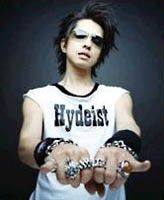
Joined: 14 Dec 2001
Posts: 2416
Location: Le-Ciel, 1F,No.9 IS-Building, 1-13-6, Ebisu, Shibuya, Tokyo, Japan 150-0013
 |
 Posted: Sat Sep 13, 2003 11:12 pm Post subject: Posted: Sat Sep 13, 2003 11:12 pm Post subject: |
  |
|
|
|
|
| Back to top |
|
 |
|
|
 |
 |
 |
 |
 |
bmwracer
Joined: 07 Jul 2003
Posts: 125547
Location: Juri-chan's speed dial
Country: 
 |
 Posted: Sun Sep 14, 2003 5:35 am Post subject: Posted: Sun Sep 14, 2003 5:35 am Post subject: |
  |
|
Agreed. That's a great site for CD/VCD/DVD information... 
|
|
| Back to top |
|
 |
|
|
 |
 |
 |
 |
 |
ajb_advance

Joined: 01 Aug 2003
Posts: 157
Location: ����
 |
|
| Back to top |
|
 |
|
|
 |
 |
 |
 |
 |
|
 |
 |
 |
 |
 |
bovi
Joined: 03 Oct 2003
Posts: 1
 |
 Posted: Fri Oct 03, 2003 9:47 am Post subject: Guide : How to Play back divx media files Posted: Fri Oct 03, 2003 9:47 am Post subject: Guide : How to Play back divx media files |
  |
|
Hi Im new to this forum and after scanning through a few posts i realise alot of people dont know how to play media files they downloaded (e.g from bittorrent)
hope im helping.
U need special codec to play these media files. There are many different codecs out there and u need a combination of them.
I have tried over 3 years many different codec packs and this is the best i've ever come across.
DivX total pack
Instructions (pls follow order)
1. Upgrade to windows media player 9
2. Uninstall ALL previous codecs, reboot your computer and install the above file
3. Set windows media player to "automatically download codecs"
Tools > Options > Player "tab" >
Thats it. you can now play all these files with windows media player. Pls dont flame if it doesnt work for u. |
|
| Back to top |
|
 |
|
|
 |
 |
 |
 |
 |
|
 |
 |
 |
 |
 |
|
 |
| |
 |
|