 |
 |
 |
 |
|
 |
 |
 |
 |
 |
|
 |
 |
 |
 |
 |
arnel98
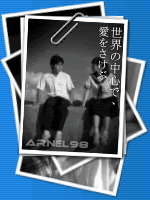
Joined: 19 Jul 2003
Posts: 2200
Location: United States
Country: 
 |
 Posted: Wed Feb 25, 2004 2:51 am Post subject: Posted: Wed Feb 25, 2004 2:51 am Post subject: |
  |
|
| niko2x wrote: | | arnel to the rescue w/ AZ BT (again!) |
u can tell i'm a bit biased. 
_________________
|
|
| Back to top |
|
 |
|
|
 |
 |
 |
 |
 |
ruroshin

Joined: 03 Oct 2002
Posts: 539
Location: Australia
Country: 
 |
|
| Back to top |
|
 |
|
|
 |
 |
 |
 |
 |
KouSeiya315
Joined: 14 Dec 2001
Posts: 1837
Location: United States
Country: 
 |
|
| Back to top |
|
 |
|
|
 |
 |
 |
 |
 |
ruroshin

Joined: 03 Oct 2002
Posts: 539
Location: Australia
Country: 
 |
|
| Back to top |
|
 |
|
|
 |
 |
 |
 |
 |
|
 |
 |
 |
 |
 |
sid
Joined: 31 Dec 2003
Posts: 210
Location: Bay Area - California
Country: 
 |
 Posted: Wed Feb 25, 2004 12:52 pm Post subject: Posted: Wed Feb 25, 2004 12:52 pm Post subject: |
  |
|
| Daish wrote: | not sure if this is the proper place, but its is about bt so its not that far off 
It was discussed that using "bittorrent" to download does harm to your harddisks, I am really not sure about this though I think I have had more crashes since bittorrent came along, I don't go crazy and bittorrent 20 files at once but I heard like no more than 2.
I am not sure which "part" of bittorrent that is bad, I believe it is the allocating hdd and sending or something. I am by no means a computer genius so I really don't see why that would be a problem 
On topic I do use ABC, havent' tried azerus as I didn't have java when I installed it (haha, yes laugh at me I am lazy  |
bittorrent doesn't thrash your hard drive but it does do two things. It has to write the file to hard drive (DOWNLOADING) and then read from the hard drive (UPLOADING). So in any given moment, depending on how many torrents or allowed slots, your hard drive is spinning and working.
the only other thing bittrroent does sucessfully is making your connection seem sluggish.
crashes because of bittorrent depends largely on which client you use
|
|
| Back to top |
|
 |
|
|
 |
 |
 |
 |
 |
niko2x

Joined: 24 Jun 2002
Posts: 4009
Location: East Coast, US
Country: 
 |
 Posted: Wed Feb 25, 2004 10:15 pm Post subject: Posted: Wed Feb 25, 2004 10:15 pm Post subject: |
  |
|
| ruroshin wrote: | | warning though, Azureus requires Java installed to run so it can chew up a bit of memory. Not recommended for slower machine. |
fro me, it chewed up more than a bit, it kept on locking my Dell up completely, and it is a P4, 2.2Ghz, 512 RAM. When it was running, it was great, however, but definitly is a resource hog and i eventually went back to shadow client. Never heard of Torrent Storm(?) will investigate tho.
_________________
|
|
| Back to top |
|
 |
|
|
 |
 |
 |
 |
 |
arnel98
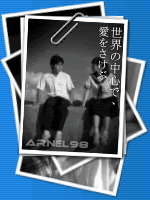
Joined: 19 Jul 2003
Posts: 2200
Location: United States
Country: 
 |
 Posted: Thu Feb 26, 2004 12:51 am Post subject: Posted: Thu Feb 26, 2004 12:51 am Post subject: |
  |
|
| niko2x wrote: | | fro me, it chewed up more than a bit, it kept on locking my Dell up completely, and it is a P4, 2.2Ghz, 512 RAM. When it was running, it was great, however, but definitly is a resource hog and i eventually went back to shadow client. Never heard of Torrent Storm(?) will investigate tho. |
hehehe
I bet you did not put a limit on number of connections per torrent. Since you're on DSL like me, you're probably exceeding the allowed connections for your PC. BT programs like shadow/or the official has a default max connection which is i think in the range of 50 or 100. For Azureus, the default is 0 which means unlimited. You have to change that to prevent opening up more connections than what your PC can handle.
My DSL connection can't handle more than 350 (learned that while using edonkey), so i have Azureus limited to 72max per torrent since I allow 4 torrent downloads at a time. Also, you should only use the recommended java version and not the latest one.
On my machine, having 4 shadow client running consumes more cpu cycles and memory than a single azureus running with 4 active torrents. 
Problem with AZ though is that it has a lot of options so its not that user-friendly.
_________________
|
|
| Back to top |
|
 |
|
|
 |
 |
 |
 |
 |
niko2x

Joined: 24 Jun 2002
Posts: 4009
Location: East Coast, US
Country: 
 |
 Posted: Thu Feb 26, 2004 12:54 am Post subject: Posted: Thu Feb 26, 2004 12:54 am Post subject: |
  |
|
| arnel98 wrote: | I bet you did not put a limit on number of connections per torrent. Since you're on DSL like me, you're probably exceeding the allowed connections for your PC. BT programs like shadow/or the official has a default max connection which is i think in the range of 50 or 100. For Azureus, the default is 0 which means unlimited. You have to change that to prevent opening up more connections than what your PC can handle.
My DSL connection can't handle more than 350 (learned that while using edonkey), so i have Azureus limited to 72max per torrent since I allow 4 torrent downloads at a time. |
arnel, how do you know how many connections your pc allows?
_________________
|
|
| Back to top |
|
 |
|
|
 |
 |
 |
 |
 |
KouSeiya315
Joined: 14 Dec 2001
Posts: 1837
Location: United States
Country: 
 |
 Posted: Thu Feb 26, 2004 1:30 am Post subject: Posted: Thu Feb 26, 2004 1:30 am Post subject: |
  |
|
| niko2x wrote: | | arnel, how do you know how many connections your pc allows? |
It's good to know how much you can allow coming in and going out so you can cap properly for outgoing. You can do a bandwidth test here:
http://www.bandwidthconnection.com/speedtest
http://www.dslreports.com
My computer can only handle 3-4 open torrents without getting sluggish, but my computer is over 3 years old. I don't like opening more than 4, or else the comp starts to slow down and act like a retard. My comp is ancient by today's standards (Pentium 3, 256 RAM, 15 GB hard drive, WIN 98SE), so I'm sure yours would do much better than mine 
I figure if you have good RAM and Pentium 4 or so plus a decent connection, you should be able to handle *at least* 5-10. It's a matter of getting a good BT client, properly capping your uploads, temporarily putting on your resource meter to test, and adding torrents one by one to see how the comp acts.
|
|
| Back to top |
|
 |
|
|
 |
 |
 |
 |
 |
arnel98
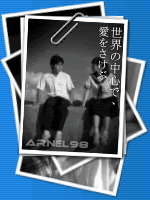
Joined: 19 Jul 2003
Posts: 2200
Location: United States
Country: 
 |
 Posted: Thu Feb 26, 2004 5:05 am Post subject: Posted: Thu Feb 26, 2004 5:05 am Post subject: |
  |
|
| niko2x wrote: | | arnel, how do you know how many connections your pc allows? |
just from experience when i was using edonkey. If number of connections i have in edonkey goes up to more than 350, my pc hangs. It has no relation to bandwidth speed though since in edonkey, its rare for me to get more than 50kb/s download. I think it's more of the netwrk card/driver your using. Not sure though. I've read somewhere that there are some network cards having problems with more than 150 connections.
As for bandwidth, Kouseiya is right that you should know where to cap your upload speed or else your download will be affected. I cap usually at 10~12kb/s upload as anything more than that will slowdown my download speed. the norm is to cap at 80% of ur upload so that the remaining 20% will be used for handshaking, etc.
_________________
|
|
| Back to top |
|
 |
|
|
 |
 |
 |
 |
 |
KouSeiya315
Joined: 14 Dec 2001
Posts: 1837
Location: United States
Country: 
 |
 Posted: Thu Feb 26, 2004 5:50 am Post subject: Posted: Thu Feb 26, 2004 5:50 am Post subject: |
  |
|
| arnel98 wrote: |
just from experience when i was using edonkey. If number of connections i have in edonkey goes up to more than 350, my pc hangs. It has no relation to bandwidth speed though since in edonkey, its rare for me to get more than 50kb/s download. I think it's more of the netwrk card/driver your using. Not sure though. I've read somewhere that there are some network cards having problems with more than 150 connections.
As for bandwidth, Kouseiya is right that you should know where to cap your upload speed or else your download will be affected. I cap usually at 10~12kb/s upload as anything more than that will slowdown my download speed. the norm is to cap at 80% of ur upload so that the remaining 20% will be used for handshaking, etc. |
350 connections???  Sheezus that sounds like a lot! Sheezus that sounds like a lot!  I usually cap the number of connections as well (on BT), with Torrent Storm. So I keep no more than 4 torrents running, connections for each limited to about 15, and unfortunately I must cap my uploads for each at 13-15 KB/sec. So no more than 60 KB/sec going out total. If I reduce it to 10 KB/sec going out, despite what some say, my download rate goes up...A LOT. But I try not to be that much of a hoarding leecher, lol. My cable is pretty decent though, so I usually get good speed coming in, but my speed capability for going out is a lot lower in comparison (less than half the speed as my download). The fastest I ever downloaded anything (from FTP or other non-BT methods) was about 350 KB/sec. I usually cap the number of connections as well (on BT), with Torrent Storm. So I keep no more than 4 torrents running, connections for each limited to about 15, and unfortunately I must cap my uploads for each at 13-15 KB/sec. So no more than 60 KB/sec going out total. If I reduce it to 10 KB/sec going out, despite what some say, my download rate goes up...A LOT. But I try not to be that much of a hoarding leecher, lol. My cable is pretty decent though, so I usually get good speed coming in, but my speed capability for going out is a lot lower in comparison (less than half the speed as my download). The fastest I ever downloaded anything (from FTP or other non-BT methods) was about 350 KB/sec.
|
|
| Back to top |
|
 |
|
|
 |
 |
 |
 |
 |
Genma

Joined: 24 Sep 2000
Posts: 1150
Location: Singapore
Country: 
 |
 Posted: Wed Mar 31, 2004 5:33 pm Post subject: Recommend BitTorrent client behind firewall Posted: Wed Mar 31, 2004 5:33 pm Post subject: Recommend BitTorrent client behind firewall |
  |
|
Can't seem to find similar threads on this... (correct me if i'm wrong)
Which BT clients would you recommend.. if I have the following requirements:
1) Behind firewall, can only access via proxy (who's tested it before?)
2) Single window to control all BT downloads _________________ @_@ <--- webmaster?
Last edited by Genma on Wed Mar 31, 2004 5:43 pm; edited 1 time in total
|
|
| Back to top |
|
 |
|
|
 |
 |
 |
 |
 |
groink
Joined: 01 Jan 1970
Posts: 1223
 |
 Posted: Wed Mar 31, 2004 5:36 pm Post subject: Re: Recomment BitTorrent client behind firewall Posted: Wed Mar 31, 2004 5:36 pm Post subject: Re: Recomment BitTorrent client behind firewall |
  |
|
| Genma wrote: | Can't seem to find similar threads on this... (correct me if i'm wrong)
Which BT clients would you recommend.. if I have the following requirements:
1) Behind firewall, can only access via proxy (who's tested it before?)
2) Single window to control all BT downloads |
Highly recommend ABC client. Built on top of SHADOW's experimental client, it also manages multiple downloads in a single window.
http://pingpong-abc.sourceforge.net/
--- groink
|
|
| Back to top |
|
 |
|
|
 |
 |
 |
 |
 |
|
 |
 |
 |
 |
 |
KouSeiya315
Joined: 14 Dec 2001
Posts: 1837
Location: United States
Country: 
 |
 Posted: Wed Mar 31, 2004 6:17 pm Post subject: Posted: Wed Mar 31, 2004 6:17 pm Post subject: |
  |
|
| Genma wrote: | | Does it support access via proxy? Can't seem to find any info on that on the website. |
Correct me if I'm wrong, anyone.  I believe clients like ABC and BitTornado (TorrentStorm?) can do what you asked for. But, I think you will have to do some reconfiguration of your firewall, etc. in order to use BT. Or, you might have to set different ports to be used. I'm not sure about that because I never quite had to do it myself. One tweak of my firewall was all I needed; it was a matter of two clicks. Others are probably much deeper than that, lol I believe clients like ABC and BitTornado (TorrentStorm?) can do what you asked for. But, I think you will have to do some reconfiguration of your firewall, etc. in order to use BT. Or, you might have to set different ports to be used. I'm not sure about that because I never quite had to do it myself. One tweak of my firewall was all I needed; it was a matter of two clicks. Others are probably much deeper than that, lol 
|
|
| Back to top |
|
 |
|
|
 |
 |
 |
 |
 |
|
 |
 |
 |
 |
 |
vibius

Joined: 23 Jan 2004
Posts: 536
 |
 Posted: Wed Mar 31, 2004 7:15 pm Post subject: Posted: Wed Mar 31, 2004 7:15 pm Post subject: |
  |
|
| Genma wrote: | | hmmm... problem here is, firewall is setup by ISP, not on local machine. So, just wondering if we can still BT behind this firewall.. |
Well, not all firewalls do the same thing.
If the firewall allows incoming TCP connections to ports 6881 and above (as many ports as you want to have concurrent d/l's), then you are ok. If the firewall blocks those ports, then I believe you will just not be able to u/l.
Most ISPs will not do such arbitrary blocking. They might if they particularly want to disable BT. I would actually find it strange for an ISP to block that range of ports. Is that what yours is doing?
Or is it that you just know they have some kind of firewall?
|
|
| Back to top |
|
 |
|
|
 |
 |
 |
 |
 |
|
 |
 |
 |
 |
 |
|
 |
| |
 |
|
|
You cannot post new topics in this forum
You cannot reply to topics in this forum
You cannot edit your posts in this forum
You cannot delete your posts in this forum
You cannot vote in polls in this forum
|
|