 |
 |
 |
 |
|
 |
 |
 |
 |
 |
SubaruWRX

Joined: 13 Feb 2004
Posts: 2534
Location: In your back yard
Country: 
 |
 Posted: Fri Feb 27, 2004 3:22 am Post subject: Posted: Fri Feb 27, 2004 3:22 am Post subject: |
  |
|
| ntlover000 wrote: | pal/ntsc compliance issue, bad mpeg format conversion...  |
I was thinking that.. but not hoping it was that..
Why don't they list if it's PAL or NTSC on http://www.d-addicts.com/ ??
|
|
| Back to top |
|
 |
|
|
 |
 |
 |
 |
 |
|
 |
 |
 |
 |
 |
arnel98
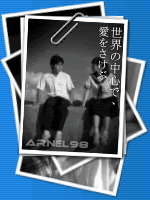
Joined: 19 Jul 2003
Posts: 2200
Location: United States
Country: 
 |
 Posted: Fri Feb 27, 2004 6:07 am Post subject: Posted: Fri Feb 27, 2004 6:07 am Post subject: |
  |
|
| SubaruWRX wrote: |
Tokyo Love Story - 02 [madol].avi
when you play it, the voices are normal.. but the people walk funny..it's hard to show you..
I don't understand why it's doing it but it's Jerky with the Video.. Anything that moves in it.. Backgrounds are fine before they don't move. |
maybe ur cpu cant keep up with the frame rate? check your cpu utilization while playing the file and if its always 100%, you may want to install ffdshow since it uses up less cycles when doing post processing.
_________________
|
|
| Back to top |
|
 |
|
|
 |
 |
 |
 |
 |
lovelessemotion
Joined: 07 Apr 2002
Posts: 2495
Location: Wales
Country: 
 |
 Posted: Fri Feb 27, 2004 12:58 pm Post subject: Re: My Drama is Jumpy!! Posted: Fri Feb 27, 2004 12:58 pm Post subject: Re: My Drama is Jumpy!! |
  |
|
| SubaruWRX wrote: | | Everything that does not move in the video is fine.. But people.. They jump up and down in the Movie.. Is their something I need to stop this? |
i have had this problem happen to me also.. but only with k-drama which makes it a pain to watch... it never happend to me with jd-drama tought...(that just goes to show that j-drama is naturaly better..jk) anyway i'd like to know how to fix this priblem aswell 
|
|
| Back to top |
|
 |
|
|
 |
 |
 |
 |
 |
ntlover000
Joined: 18 Jun 2003
Posts: 189
 |
 Posted: Fri Feb 27, 2004 1:01 pm Post subject: Posted: Fri Feb 27, 2004 1:01 pm Post subject: |
  |
|
could be as simple as not enough memory coming from the video card.
the newer and higher res. it gets all choppy.
i had to buy a cheap $35 ATI [32meg onboard ram]
forgot about that...  |
|
| Back to top |
|
 |
|
|
 |
 |
 |
 |
 |
|
 |
 |
 |
 |
 |
Pemu

Joined: 23 Apr 2003
Posts: 1656
Location: Europe
 |
 Posted: Fri Feb 27, 2004 10:30 pm Post subject: Posted: Fri Feb 27, 2004 10:30 pm Post subject: |
  |
|
| SubaruWRX wrote: |
Tokyo Love Story - 02 [madol].avi
when you play it, the voices are normal.. but the people walk funny..it's hard to show you..
I don't understand why it's doing it but it's Jerky with the Video.. Anything that moves in it.. Backgrounds are fine before they don't move. |
Does it occur in the first episode? I'd say it's a codec issue or the underpowered cpu. Try the latest xvid codec at http://www.divx-digest.com/software/xvid.html, not ffdshow. ffdshow does handle xvid pretty well, but stand alone xvid is a better bet.
Try BSplayer as well, it handles all the video files well with proper codecs installed 
|
|
| Back to top |
|
 |
|
|
 |
 |
 |
 |
 |
SubaruWRX

Joined: 13 Feb 2004
Posts: 2534
Location: In your back yard
Country: 
 |
|
| Back to top |
|
 |
|
|
 |
 |
 |
 |
 |
SubaruWRX

Joined: 13 Feb 2004
Posts: 2534
Location: In your back yard
Country: 
 |
 Posted: Sat Feb 28, 2004 12:07 am Post subject: Posted: Sat Feb 28, 2004 12:07 am Post subject: |
  |
|
| Pemu wrote: |
Does it occur in the first episode? I'd say it's a codec issue or the underpowered cpu. Try the latest xvid codec at http://www.divx-digest.com/software/xvid.html, not ffdshow. ffdshow does handle xvid pretty well, but stand alone xvid is a better bet.
Try BSplayer as well, it handles all the video files well with proper codecs installed  |
I tired playing in BSplayer and it's still the same
|
|
| Back to top |
|
 |
|
|
 |
 |
 |
 |
 |
mvc
Joined: 22 Dec 2002
Posts: 395
Location: United States
Country: 
 |
 Posted: Sat Feb 28, 2004 2:53 am Post subject: Posted: Sat Feb 28, 2004 2:53 am Post subject: |
  |
|
Try uninstalling your current Xvid codec (by going to add/remove programs) and then installing the latest build.
You can get it at Koepi's page of at Betanews.
Here's a link to BN.
http://fileforum.betanews.com/detail.php3?fid=1043648426
This fixed some problems I had with Xvid, which included explorer crashing. |
|
| Back to top |
|
 |
|
|
 |
 |
 |
 |
 |
|
 |
 |
 |
 |
 |
arnel98
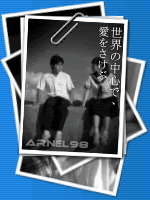
Joined: 19 Jul 2003
Posts: 2200
Location: United States
Country: 
 |
 Posted: Sat Feb 28, 2004 4:01 am Post subject: Posted: Sat Feb 28, 2004 4:01 am Post subject: |
  |
|
| groink wrote: | I wouldn't call the video symptoms "jumpy"... I'm having the EXACT same problem with Tokyo Love Story [madol]. I would describe the symptom as "jerky"... It looks sort of like you went into the video and took a frame out of every two or so frames. However, like the other user mentioned, the audio is in sync. I thought it may be a video codec or CPU-related, but I have the same problem on two other PCs.... My primary PC is a P4 2.4GHz w/1GB RAM. CPU utilization is way down. Windows XP Pro. And I'm running DivX Pro 5.1.1 along with BSPlayer 1.00 RC1 build 805.
I personally think it's an improperly configured rip. In my two years of watching this stuff and over 1 terabyte of stuff archived, this is the first and only series I'm experiencing these symptoms.
--- groink |
hmm, we've got the same rig but I never had problems playing tokyo love story from madol. Except that i use zoom player to view it using ffdshow with mplayer post-processing enabled.
_________________
|
|
| Back to top |
|
 |
|
|
 |
 |
 |
 |
 |
RedRum

Joined: 23 Jul 2003
Posts: 343
Location: Ontario
Country: 
 |
|
| Back to top |
|
 |
|
|
 |
 |
 |
 |
 |
ahochaude
Joined: 01 Oct 2003
Posts: 10291
Location: Matsuhama-cho, Ashiya-shi, Hyogo-ken, Japan
Country: 
 |
|
| Back to top |
|
 |
|
|
 |
 |
 |
 |
 |
|
 |
 |
 |
 |
 |
RedRum

Joined: 23 Jul 2003
Posts: 343
Location: Ontario
Country: 
 |
 Posted: Sat Feb 28, 2004 3:19 pm Post subject: Posted: Sat Feb 28, 2004 3:19 pm Post subject: |
  |
|
| ahochaude wrote: | Hey Red Rum, nice avatar!
But I like the old one better.  |
Heh thanks. Just found this pic and just couldn't resist not using it. I'm very into SPEED these days so.
I'll use a new Hikki avatar when this one gets old 
|
|
| Back to top |
|
 |
|
|
 |
 |
 |
 |
 |
lala81

Joined: 28 Jun 2003
Posts: 103
Location: Singapore
Country: 
 |
 Posted: Sat Feb 28, 2004 5:10 pm Post subject: Posted: Sat Feb 28, 2004 5:10 pm Post subject: |
  |
|
| mvc wrote: | Try uninstalling your current Xvid codec (by going to add/remove programs) and then installing the latest build.
You can get it at Koepi's page of at Betanews.
Here's a link to BN.
http://fileforum.betanews.com/detail.php3?fid=1043648426
This fixed some problems I had with Xvid, which included explorer crashing. |
yes ur best bet is tat its an xvid file. ive experienced this b4.
|
|
| Back to top |
|
 |
|
|
 |
 |
 |
 |
 |
SubaruWRX

Joined: 13 Feb 2004
Posts: 2534
Location: In your back yard
Country: 
 |
 Posted: Sat Feb 28, 2004 11:00 pm Post subject: Posted: Sat Feb 28, 2004 11:00 pm Post subject: |
  |
|
| mvc wrote: | Try uninstalling your current Xvid codec (by going to add/remove programs) and then installing the latest build.
You can get it at Koepi's page of at Betanews.
Here's a link to BN.
http://fileforum.betanews.com/detail.php3?fid=1043648426
This fixed some problems I had with Xvid, which included explorer crashing. |
Yup that was it!!
  Thnak you! Thnak you!
|
|
| Back to top |
|
 |
|
|
 |
 |
 |
 |
 |
|
 |
 |
 |
 |
 |
|
 |
 |
 |
 |
 |
|
 |
| |
 |
|